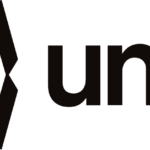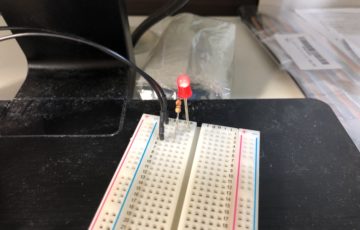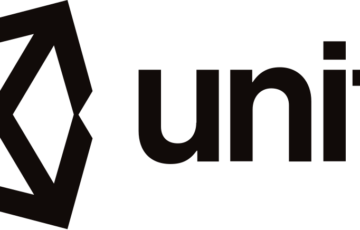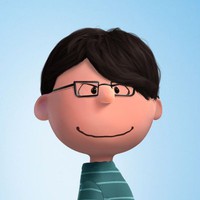ゲームを作っていて特定のGameObjectの数を数えたい時がある。
例えば、敵キャラを数えておいて全員倒されたらゲームクリア!!のように設定したい場合。
そういう時は以下のコードを使うと良い。
public class GameManager : MonoBehaviour
{
GameObject[] tagObjects;
float timer = 0.0f;
float interval = 3.0f;
// Start is called before the first frame update
void Start()
{
}
// Update is called once per frame
void Update()
{
timer += Time.deltaTime;
if (timer > interval)
{
Check("Enemy");
timer = 0;
}
}
void Check(string tagname)
{
tagObjects = GameObject.FindGameObjectsWithTag(tagname);
if (tagObjects.Length == 0)
{
SceneManager.LoadScene("GameClear");
}
}
}
時間のインターバルはいらないかもしれないが、アップデートの中で頻繁に呼び出すものなので、インターバルを広めにしておいた方が負荷が下がる。