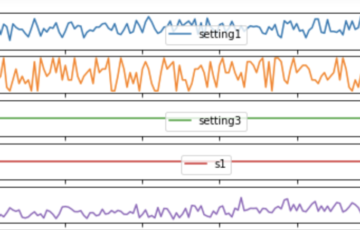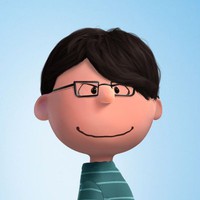Gitの使い方についてTerminalを使って解説していきたいと思います。
初期設定
まずは初期設定から。ブランチ名はデフォルトでmasterになります。
$ mkdir git_work
$ cd git_work/
$ git init
Initialized empty Git repository in /Users/nokkun/Desktop/git_work/.git/
$ git status
On branch master
No commits yet
nothing to commit (create/copy files and use "git add" to track)ステージング
次にファイルを追加してステージングエリアに追加します。
$ touch hogefile
$ git status
On branch master
No commits yet
Untracked files:
(use "git add <file>..." to include in what will be committed)
hogefile
nothing added to commit but untracked files present (use "git add" to track)
$ git add hogefile
$ git status
On branch master
No commits yet
Changes to be committed:
(use "git rm --cached <file>..." to unstage)
new file: hogefile
コミットする
コミットしてログを確認します。
$ git commit -m "first commit"
[master (root-commit) a8f8d0e] first commit
1 file changed, 0 insertions(+), 0 deletions(-)
create mode 100644 hogefile
notsukunnoMacBook-Pro-10:git_work nokkun$ git log
commit a8f8d0eb8ba82941c4d11e8700bf9bb145eb626f (HEAD -> master)
Author: nokkun <at.mc1.18@gmail.com>
Date: Thu Sep 1 08:38:03 2022 +0900
first commitgitignoreの設定
管理対象外にしたいファイルをgitignoreに設定してみます。
$ git status
On branch master
nothing to commit, working tree clean
$ touch kanrigai
# kanrigaiファイルが追加された。
$ git status
On branch master
Untracked files:
(use "git add <file>..." to include in what will be committed)
kanrigai
$ touch .gitignore
# .gitignoreにkanrigaiを追加します。
$ open .gitignore
# gitの管理から外れました。
$ git status
On branch master
Untracked files:
(use "git add <file>..." to include in what will be committed)
.gitignore
# gitignoreもコミットしておきます。
$ git add .gitignore
$ git commit -m "make .gitignore"リモートリポジトリへPushする
GithubのリモートリポジトリにPushしてみたいと思います。
Githubにブラウザでアクセスしてリポジトリを作成します。
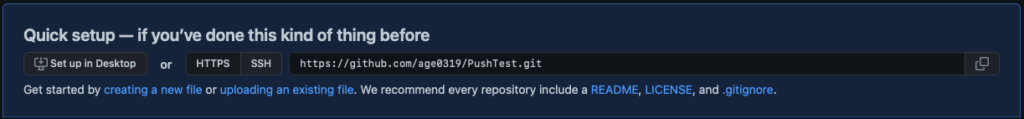
リモートレポジトリを追加します。
# originという名前で追加する
$ git remote add origin https://github.com/age0319/PushTest.git
# 確認
$ git remote -v
origin https://github.com/age0319/PushTest.git (fetch)
origin https://github.com/age0319/PushTest.git (push)
# Pushする。リモート名 ブランチ名の順番で指定する。
$ git push origin master
Enumerating objects: 6, done.
Counting objects: 100% (6/6), done.
Delta compression using up to 4 threads
Compressing objects: 100% (3/3), done.
Writing objects: 100% (6/6), 453 bytes | 453.00 KiB/s, done.
Total 6 (delta 0), reused 0 (delta 0)
To https://github.com/age0319/PushTest.git
* [new branch] master -> master