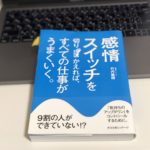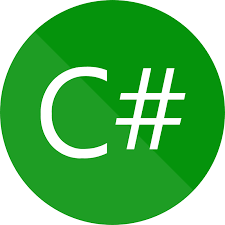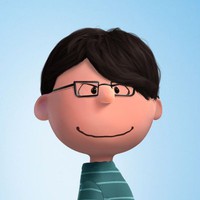Anacondaではパッケージを検索したい場合は、以下のようにする。
anaconda search -t conda "パッケージ名"
例えば、opencvを探す場合は以下の通り。
anaconda search -t conda opencv
Using Anaconda API: https://api.anaconda.org
Packages:
Name | Version | Package Types | Platforms | Builds
------------------------- | ------ | --------------- | --------------- | ----------
???/opencv | 2.4.7 | conda | win-64 | np17py27_0
: http://opencv.org/
Definiter/opencv | 2.4.12 | conda | linux-64 | py27_2
FlyEM/opencv | 2.4.10.1 | conda | linux-64, osx-64 | 1
: Open source computer vision C++ library
JaimeIvanCervantes/opencv | 2.4.9.99 | conda | linux-64 | np19py27_0
RahulJain/opencv | 2.4.12 | conda | linux-64, win-64, osx-64 | py27_2
Shravankumar147/opencv | 3.3.0 | conda | linux-64 | py36_blas_openblas_200
: Computer vision and machine learning software library.
Tallwhitebro/opencv | 3.2.0 | conda | linux-64 | np111py27_blas_openblas_203
anaconda/libopencv | 3.4.2 | conda | linux-ppc64le, linux-64, win-32, osx-64, linux-32, win-64 |
: Computer vision and machine learning software library.
anaconda/opencv | 3.4.2 | conda | linux-ppc64le, linux-64, win-32, osx-64, linux-32, win-64 |
: Computer vision and machine learning software library.
andywocky/opencv | 2.4.9 | conda | osx-64 | np18py27_1
asmeurer/opencv | 2.4.9 | conda | osx-64 | np18py27_0
bgreen-litl/opencv | 2.4.9 | conda | osx-64 | np19py27_0
boethus/opencv | 3.2.0 | conda | linux-64 | np112py27_blas_openblas_201
brown-data-science/opencv | 3.1.0 | conda | linux-64 | np113py27_0
bwsprague/opencv | 2.4.9.1 | conda | osx-64 | np19py27_0
cfobel/opencv-helpers | 0.1.post1 | conda | win-32 | 0
clinicalgraphics/opencv | | conda | linux-64, win-32, osx-64, linux-32, win-64 | np19py27_0
conda-forge/opencv | 4.0.1 | conda | linux-64, win-32, win-64, osx-64 |
一番左の名前だが”ユーザ名/パッケージ名”となっている。opencvを提供しているかなり多くのユーザやチャンネルがいることがわかった。
conda-forgeと言うチャンネルが信頼できるようなのでここからopencvをダウンロードするようにする。
チャンネルを指定してインストールするには以下のようにする。
conda install -c conda-forge opencv
毎回チャンネルを指定するのが面倒な場合は、condaの設定でチャンネルを追加することができる。
conda config --add channels conda-forge
確認は以下のコマンドでする。
conda config --get channels --add channels 'defaults' # lowest priority --add channels 'conda-forge' # highest priority
追加したconda-forgeの優先度が高いのは嫌だなって人は、一度削除してから`append`すると良いらしい。
(Python3) matsu@gpu-server:~$ conda config --get channels --add channels 'defaults' # lowest priority --add channels 'conda-forge' # highest priority (Python3) matsu@gpu-server:~$ conda config --remove channels conda-forge (Python3) matsu@gpu-server:~$ conda config --get channels --add channels 'defaults' # lowest priority (Python3) matsu@gpu-server:~$ conda config --append channels conda-forge (Python3) matsu@gpu-server:~$ conda config --get channels --add channels 'conda-forge' # lowest priority --add channels 'defaults' # highest priority
おわり。
参考:
いろいろ忘備録日記:https://devlights.hatenablog.com/entry/2017/12/09/183715