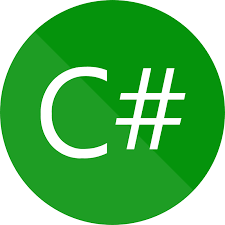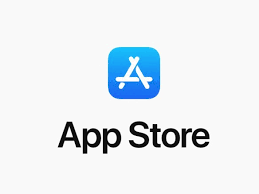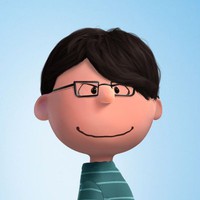Alarm Managerを使うと指定した時間に処理を実行できます。
指定した時間AM8時半にToastを表示するアプリを作ってみました。
fun setAlarm(v: View){
// Set the alarm to start at 8:30 a.m.
val calendar: Calendar = Calendar.getInstance().apply {
timeInMillis = System.currentTimeMillis()
set(Calendar.HOUR_OF_DAY, 8)
set(Calendar.MINUTE, 30)
}
//BRを指定する
val intent = Intent(
applicationContext,
AlarmReceiver::class.java
)
val pending = getBroadcast(
applicationContext, 0, intent,
PendingIntent.FLAG_UPDATE_CURRENT or PendingIntent.FLAG_IMMUTABLE
)
// アラームをセットする
val am = getSystemService(ALARM_SERVICE) as AlarmManager
am.setExact(AlarmManager.RTC_WAKEUP, calendar.timeInMillis, pending)
Toast.makeText(
applicationContext,
"Set Alarm ", Toast.LENGTH_SHORT
).show()
}実行するとインテントで指定したブロードキャスト・レシーバーが起動します。
上記のコードでは1つのアラームしかセットできません。
getBroadcastの2つ目の引数を0で固定していますが、ユニークな値にすると複数のアラームをセットすることができます。
ちなみに、1分ごとに繰り返す場合には、以下のようにします。
am.setRepeating(AlarmManager.RTC_WAKEUP, calendar.timeInMillis, 1000 * 60, pending)消費電力の問題で、繰り返しのインターバルを1分以内にすると警告が出ます。
ブロードキャストではトーストを表示するのみです。
class AlarmReceiver : BroadcastReceiver() {
override fun onReceive(context: Context, intent: Intent) {
// This method is called when the BroadcastReceiver is receiving an Intent broadcast.
Toast.makeText(context,"hoge", Toast.LENGTH_LONG).show()
}
}