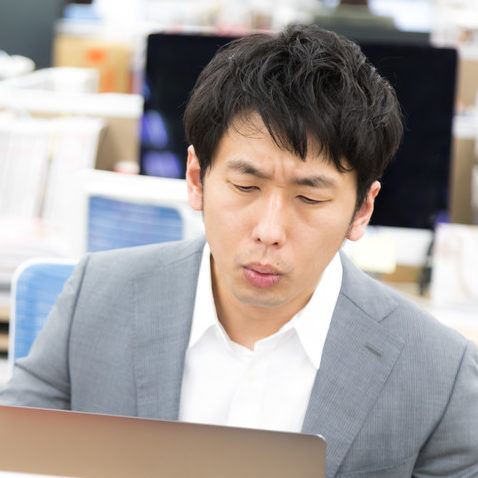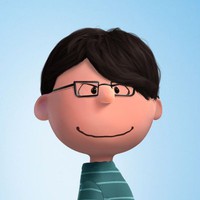AndroidにRealm Kotlin SDKを入れて試すための方法をご紹介します。
AndroidStudio Chipmunk 2021.2.1で試しています。
Kotlin SDKのインストール
プロジェクトレベルのGradleに1行追記。
// Top-level build file where you can add configuration options common to all sub-projects/modules.
plugins {
id 'com.android.application' version '7.2.0' apply false
id 'com.android.library' version '7.2.0' apply false
id 'org.jetbrains.kotlin.android' version '1.6.21' apply false
id 'com.google.android.libraries.mapsplatform.secrets-gradle-plugin' version '2.0.0' apply false
id 'io.realm.kotlin' version '0.11.1' apply false
}
task clean(type: Delete) {
delete rootProject.buildDir
}
次にアプリレベルのGradleに3行追記。
plugins {
id 'com.android.application'
id 'org.jetbrains.kotlin.android'
id 'com.google.android.libraries.mapsplatform.secrets-gradle-plugin'
id 'io.realm.kotlin'
}
:
dependencies {
implementation 'org.jetbrains.kotlinx:kotlinx-coroutines-core:1.6.0-native-mt'
implementation 'io.realm.kotlin:library-base:0.11.1'
implementation 'androidx.core:core-ktx:1.7.0'
implementation 'androidx.appcompat:appcompat:1.4.2'
implementation 'com.google.android.material:material:1.6.1'
implementation 'com.google.android.gms:play-services-maps:17.0.1'
implementation 'androidx.constraintlayout:constraintlayout:2.1.4'
implementation 'com.google.android.gms:play-services-location:19.0.1'
testImplementation 'junit:junit:4.13.2'
androidTestImplementation 'androidx.test.ext:junit:1.1.3'
androidTestImplementation 'androidx.test.espresso:espresso-core:3.4.0'
}
Sync Projectをしてインストール完了。
Realmを操作するサンプルコード
Realmを操作するシンプルなクラスを作ってみました。
package com.atmc118.mapsample
import android.util.Log
import io.realm.*
class CustomApplication{
var realm:Realm
//初期化しますよ。
init {
val configuration = RealmConfiguration.with(schema = setOf(Task::class))
realm = Realm.open(configuration)
}
//データを書き込みますよ。
fun write() {
realm.writeBlocking {
copyToRealm(Task().apply {
name = "Do work"
status = "Open"
})
}
}
//全てのデータを検索して、表示しますよ。
fun query() {
// all tasks in the realm
val tasks: RealmResults<Task> = realm.query<Task>().find()
for (task in tasks){
Log.d("hoge",task.name)
Log.d("hoge",task.status)
}
}
//"Open"になっているタスクの1番目を"In Progree"に変更しますよ。
fun update(){
val openTasks: RealmResults<Task> =
realm.query<Task>("status == $0", "Open")
.find()
realm.writeBlocking {
findLatest(openTasks[0])?.status = "In Progress"
}
}
//1番最初のタスクを削除しますよ。
fun delete(){
// delete the first task in the realm
realm.writeBlocking {
val writeTransactionTasks = query<Task>().find()
delete(writeTransactionTasks.first())
}
}
}
class Task : RealmObject {
var name: String = "new task"
var status: String = "Open"
}
参考URL
MongoDBのサイトです。シンプルで分かりやすいです。
https://www.mongodb.com/docs/realm/sdk/kotlin/install/android/#std-label-kotlin-install-android